7 Reasons Why You Need Parental Control Software

The parental control software is a well-known term in this digital age. The Majority of parents prefer to use parental control software. It ensures your kid’s digital safety. This parental control app isn’t used by parents. it’s also used by teachers and business companies. They use parental control apps to monitor their student’s activities at schools and to track their employee activities at companies.
Nowadays, kid’s activities have been replaced by digital means. Not because they want to have mobile phones, they need mobile devices for various purposes. They need digital devices for their online classes. It helps to keep your kids entertained. They can communicate with their friends and families efficiently.
There are many other activities that children do on their mobile phones. Parents are unaware of their kid’s digital activities. If you want to monitor your kid’s device activities you should know about the parental control app.
What is Parental Control Software?
Parental control is software or an app designed especially for parents to manage and control their kid’s digital activities. It’s a process of keeping an eye on your kid’s activities through digital means. Technologies are rapidly growing in this digital age. Parents should be aware of it. The Majority of kids have a smartphone and can access the internet.
There are many harmful side effects of mobile devices and the internet that your kids don’t know about. So parental control software provides a platform where you can track all the activities that your children do on digital devices and the internet.
Why You Need Parental Control Software
Every activity can’t be seen by human beings. Parents also can’t see what’s going inside of kids’ minds and they can’t see what their kids are doing on the digital devices. The majority of kids are obsessed with their digital technologies. They spend most of their free time on a digital screen. Children are getting more digital addicts. The internet is a place where your kids might view explicit content.
They might watch pornography content and might get addicted to those adult content. Almost all children use social media where they can see inappropriate content. They can receive harsh, trolling, and abusive messages from strangers. They might get bullied online by online predators.
They can receive fake or phishing links and their account can be hacked. All these negative effects can lead your children to serious health issues, like depression, anxiety and can also lead to physical health issues. Parental control software provides a viable solution to watch your kid’s activities. You will get to know what your kids are doing online or on mobile devices.
There are many other negative effects of cellphones and the internet. It’s your responsibility to protect your kids from these negative effects and to protect your kids you need parental control software. The 7 reasons why you need parental control software are as follows.
1. To Prevent Digital Addiction
The main reasons you need parental control software to prevent your kids from addiction. Children are getting addicted to digital devices day by day. The reason they are addicted to a mobile device is unlimited use of social media apps and gaming apps.
Due to mobile addiction, kids use mobile devices even during their sleeping time. They will have to face many health problems like sleep deprivation, eyesight problems, physical pain, and many other complications.
Because of these reasons, you need parental control software. You can limit their screen time. You can schedule their sleeping time and lock their mobile phones at bedtime. If your kids are using some apps excessively you can see their app time activities and can block those apps remotely. You can also protect your setting by a passcode.
2. To Protect Your Child From Online Danger
Most of the kids are using social media. It’s a place full of strangers. Not all strangers have a good intention. Your kids might be groomed by online predators and you are unaware of this activity. These predators can send your kids abusive messages and can send you harsh comments. Your kids can also be the victims of cyberbullying which can be harmful to developing brains.
So you need parental control software to protect your child from online danger. The parental control software allows you to monitor your kid’s social media and online activities. You can check their friend list, their social media content, and their messages. If you find any stranger is talking with your kids you can simply block them. You will also get to know if your kids are being bullied or not online.
3. To Monitor Your Kids Device Activities
The main important feature that parental control apps provide is to monitor your child’s device activities. You don’t know what your kids do on their mobile devices. Most of the children won’t tell their parents about their daily activities on a mobile phone. They can make their social media profile without knowing their parents. So parental control apps provide you a solution to control your kid’s device activities.
You can check their call log history, text messages, web search content, apps, and many more. You can see the date and time of call & SMS. You will have your detailed report of child device activities. You can limit your kids from downloading harmful apps. You can track your kid’s device location and get a real-time location alert. You can also monitor your kid’s photo gallery.
4. To Protect Your Kids From Inappropriate Content
The Internet is loaded with explicit content and can be easily viewed by your child at any time. Inappropriate content includes Pornography content, Self-harm, Violent, harassment, racial abusing, and other harmful content which are not appropriate for children. Sometimes it appears on a kid’s phone accidentally. These harmful contents can be disturbing for kids and they will have a negative impact from it.
So you need parental control software to prevent your kids from exposing them to adult content. You can activate their safe search on the web browser which helps to block inappropriate content while searching on the search engine. You can also view their search history. Some parental control apps provide real-time alert notifications on your device if your kids are exposed to mature and explicit content.
5. To Teach Your Kids Good Digital Habits
It’s essential to teach your kids about good digital habits and follow the rules of internet safety. As mentioned above, the majority of kids use social media apps without knowing their parents, and also kids will not add their parents on social networking sites. They will not be aware of online safety tips. So they make their profile private and bypass their ID verification on social networking sites.
They can click on a phishing link or can visit fake websites. Some kids update their profile with much personal information online. A good cybercriminal can easily hack your kid’s account. They haven’t set the protection settings such as 2FA (factor authentication), weak passwords, etc. It will be easier for a hacker if they haven’t set up these settings.
You need parental control software to aware your kids of these flaws and mistakes. Kids should practice safe digital habits. You can monitor your kid’s online activities and can check their privacy settings. You can check that they are following safety tips or not. If not you can also manage their settings and make sure you teach your kids to enable the safety settings. You can also make their profile private remotely.
6. To Backup Your Child Files
The parental control software allows parents to backup their kid’s files. The file may be photos, video, school or college papers, important documents, etc. Due to pandemic kids are getting an education at home through the internet. All office employees are working from home. Kids need to submit their assignments or work online. They need the internet for their research and other purposes.
Their photos and videos might get deleted. You kids can also delete the files mistakenly. There are other third-party apps to backup your file but these apps can also be fake and contain viruses.
Due to malware and viruses, your kid’s important documents might be lost. Some effective parental control apps provide backup features where parents can backup all the important files and documents. Parental control apps screenshot and record each deleted photo, video, and document.
7. To Track Your kid’s Device Location
It’s important to track your kid’s device location. The parental control apps allow you to track your kid’s real-time location. It will provide you with every location detail where they are and where they are going.
You will have to enable the location service to track your kid’s device location. You can check their last location and can check whether they are going to school or not. You will also get the alert message if they have reached the targeted destination.
If your kids lost the mobile phones you can check their phone location through the app. Some social media apps like Snapchat provide your kid’s location. You can disable the location setting and protect your kids from online predators. If they are in trouble you will have the details location of your kid’s device.
Best Parental Control Apps
Here are the 5 best parental control apps that you need to monitor your children’s digital activities. I recommend you use these parental control apps for your kid’s digital safety.
1. MMGuardian

If you want an application that includes all of the above benefits, then MMGuardian is what you are looking for. MMGuardian uses AI to send alerts about concerning messages on your child’s phone and allows parents to view all of their child’s messages if they wish. MMGuardian offers a 14-day free trial with which you can try the app’s functionality and use so many functions like:
- App Control
- Call and SMS blocking
- Web Filter & Safe Browsing
- Message Monitoring
- Restrict Device Functions
- Comprehensive Reports
2. Child Control by Salfeld
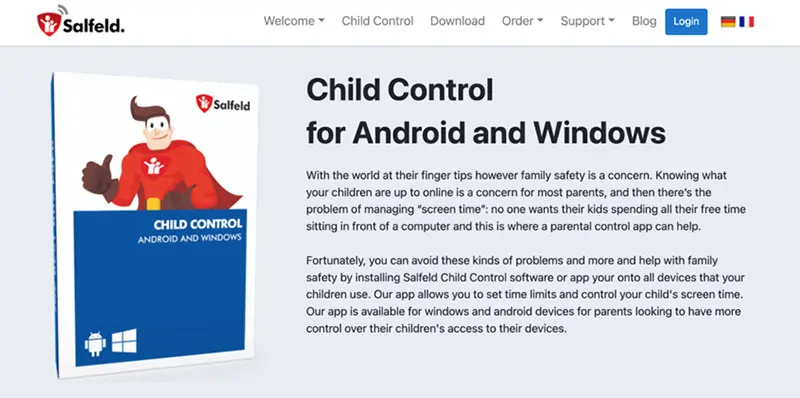
Child Control is an easy-to-use app designed to help parents keep their children safe online. It’s compatible with Android phones and Windows PCs.
The app allows you to manage your children’s device usage time, block access to unsafe content, and encourage responsible tech habits. Its features are straightforward, enabling you to modify settings quickly to meet your needs. You’ll receive daily or weekly updates on your child’s device usage, which will bolster your confidence in their online safety.
Key features include:
- Setting a global time limit for multiple devices.
- Using an advanced filter to ensure safer internet browsing.
- Adjusting settings from anywhere via a parent app or on your smartphone browser.
- Offering your children the chance to earn extra device time for selected programs
- A 30-day free trial, plus a 30-day money-back guarantee.
3. Fenced.ai
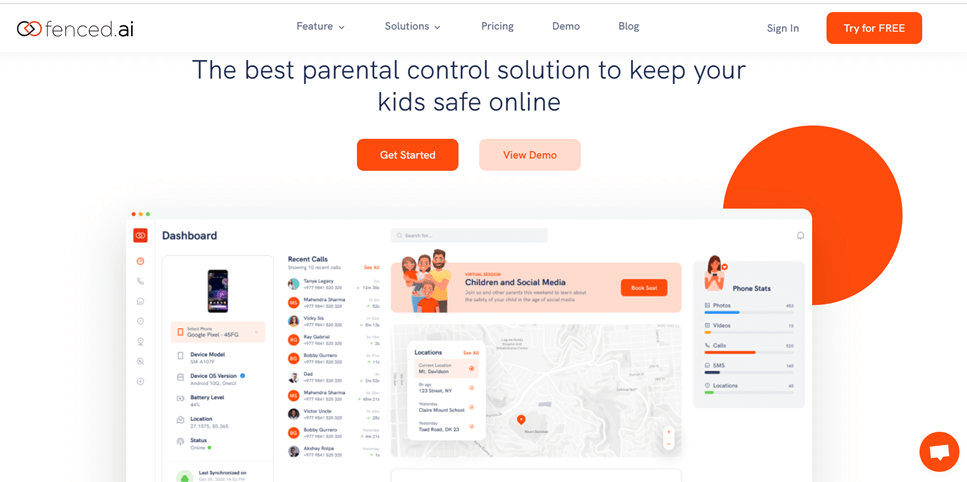
This is one of the well-known parental controls you can use to monitor your kid’s activities. The paid plan has unique and unlimited features whereas the free plan has limited features. If you want to track every activity of mobile devices, I recommend you to use a paid plan. The pricing is also affordable compared to other parental control apps. The features of fenced.ai are as follows.
- Mobile Device Monitoring
- Social Media Monitoring
- Application ScreenTime
- Alert System
4. Bark

If you only want to monitor your kid’s social media activities then I recommend you to use this parental control app. It’s a well-known social media monitoring app. It also has a paid plan and no free plan is available. It works on Android and iOS device platforms. You can monitor all the social media apps. Here are the features that will help you to monitor your kid’s mobile device activities.
- Social Media Monitoring
- 24/7 Detection
- Parental Alert
- Screen Time
5. Net Nanny

Net Nanny is one of the renowned parental control apps that helps you to filter and block any inappropriate content, sites, and apps. This app hasn’t any free features so you have to use a paid plan to use its features. Net Nanny uses AI(Artificial Intelligence) to block mature content that makes it different from other parental control apps. The features of Net Nanny are as follows.
- Family Feed
- YouTube Monitoring
- Location Tracking
- Website Blocker
Conclusion
Therefore, you need parental control software to monitor your kids in this digital era. Every parent is concerned about their children’s safety. Parents also play a vital role in keeping your children safe. You should inform your kids about the dangers of the internet and mobile phones. You should motivate your kids to be involved in other developing activities.
It’s not guaranteed that parental control apps will make your kids safe from online threats. It will only provide an extra layer of safety. Protecting your kids solely depends on you. You should make a rule for device use and create certain digital boundaries for your kids. Make sure your kids practice internet safety tips and follow the rules and regulations of device use.



