Ever wondered what your child does on their cell phone all day? Is it just games, or is there something more you should be aware of? In today’s digital age, kids’ cell phone monitoring is becoming more critical than ever before.
This article aims to provide a comprehensive guide on how you can effectively use Hoverwatch and other similar apps to keep tabs on your child’s cell phone activity.
The understanding of the significance of cell phone tracking forms the cornerstone of our discussion. Picture your child: innocent, inexperienced, and freshly exposed to the boundless world of the internet. An adventurous voyage for sure, yet one that isn’t without its perils.

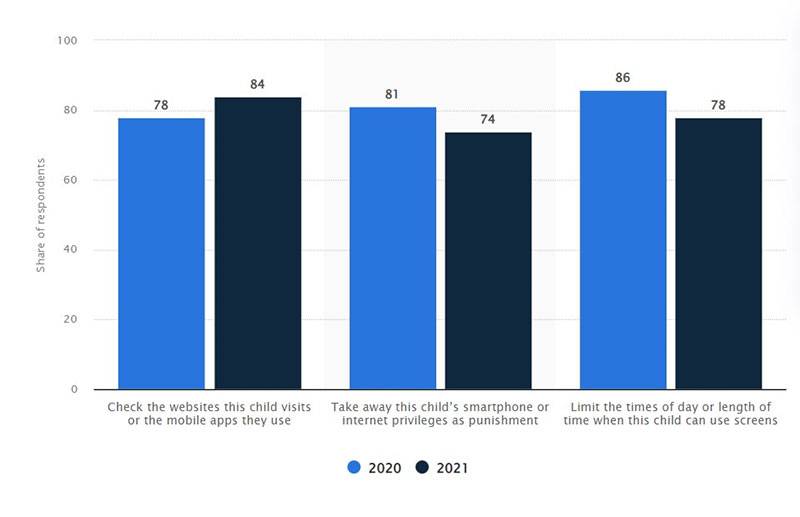
As aptly expressed by cybersecurity expert Dr. Alice Marwick, “The internet, while a vast trove of information and connectivity, can also be a perilous landscape for the uninitiated.” It’s a place brimming with educational resources and opportunities for social connection, but it also harbors risks such as exposure to inappropriate content, cyberbullying, and predatory behavior.
This makes cell phone tracking less about an intrusion into privacy and more about an equivalent of holding your child’s hand, guiding them as they navigate this expansive digital world. It allows you to safeguard them from potential pitfalls and helps them grow into responsible digital citizens. It’s about ensuring their safe passage through the formative years of their lives while they interact with this novel dimension of reality.
Yet, cell phone tracking is not a tool utilized exclusively by watchful parents. In the realm of business, it’s an essential strategy used to monitor employee productivity, maintain security, and manage company devices.
With the majority of businesses adopting remote work policies in recent times, the ability to oversee digital activity has become even more crucial.
As business thought-leader Jacob Morgan points out, “In an era of remote work and digital convenience, being able to account for the whereabouts and usage of company property is an operational necessity.” It’s a layer of transparency that allows firms to optimize workflow, increase efficiency, and maintain accountability.
The proliferation of smartphones has led to the emergence of countless apps catering to the growing need for device tracking. Some offer basic functionalities, while others provide more sophisticated features. Amidst the multitude, one application has steadily carved out a reputation for itself – Hoverwatch. Our focus for this guide will be this remarkable tracking tool that effortlessly combines efficacy with simplicity.
So, why Hoverwatch? Picture this: a Swiss Army knife of phone monitoring apps. It’s an all-in-one tool that lets you keep an eye on call logs, app usage, and even web browsing history. In the following sections, we’ll delve deeper into its features and how it stands out among the crowd.
Integrating expert opinions into this context would amplify the understanding of Hoverwatch. Dr. Alec Muffett, a renowned cybersecurity expert and privacy advocate, once said, “In the landscape of digital surveillance tools, Hoverwatch stands out. It’s like having an invisible digital sentinel, collecting a wealth of data unobtrusively.
From call logs to browser history to real-time location, the tool brings you as close to the target device as virtually possible.” With this quote, we can see how the concept of Hoverwatch being a silent observer resonates with an expert’s perspective, giving you peace of mind knowing that you can be abreast of your child’s online activities, ensuring their safety.
Hoverwatch shines when it comes to call and app monitoring. It provides you with detailed reports of incoming and outgoing calls, complete with timestamps and contact information. But it doesn’t stop there. Hoverwatch also tracks app usage, providing insights into how much time your child spends on different applications.
Web browsing history is another area where Hoverwatch excels. It allows you to see every website visited, every search made, all packaged neatly in an easily digestible format. This level of surveillance ensures that your child isn’t stumbling into any of the internet’s more unsavory corners.
Hoverwatch isn’t the only tool in the shed. While it’s a robust solution, there are other mobile tracking apps that might fit your specific needs better.
Another big name in the mobile tracking world is mSpy. Much like Hoverwatch, it offers detailed tracking of calls, apps, and web usage. However, it also provides parental control features, enabling you to block certain apps or set screen time limits.
If you’re looking for something more straightforward and cost-effective, Snoopza Mobile Tracker Free is worth considering. While not as feature-rich as Hoverwatch or mSpy, it does a decent job of providing the basic tracking functionalities.
Its main advantage is that it’s free. Of course, the full functionality is also paid, but even the free features are enough to understand the necessity of this application for you and your safety.
Expanding on the theme of ethical use of phone tracking apps, Richard Purcell, a recognized privacy expert and former Chief Privacy Officer at Microsoft, once commented, “The power that tracking tools provide should always be balanced with ethical responsibilities.
We need to remember that these tools are here to protect, not to invade. Respect for privacy rights and trust should remain paramount.” This quote underlines the critical need for ethical application of such powerful monitoring tools, reinforcing the message that safeguarding should be the primary objective.
Psychotherapist and internationally acclaimed cybersecurity expert, Dr. Lisa Strohman, puts this in perspective saying, “While leveraging monitoring tools like Hoverwatch for your child’s online safety, it’s equally vital to foster an atmosphere of trust.
Open communication about their digital behaviors and concerns creates a balance, which is the cornerstone of digital parenting.” This quote provides an essential perspective on how to effectively manage the power of digital monitoring tools, emphasizing the importance of trust and open dialogue.
Initiating open conversations about the digital sphere’s potential dangers is the first step. Discussing cyberbullying, inappropriate content, online predators, and privacy breaches can help your child understand why monitoring tools might be necessary.
Transparency is key when introducing a monitoring tool like Hoverwatch. It’s recommended to inform your child about the monitoring app, explaining why you believe it’s necessary and assuring them it’s for their safety.
Alongside monitoring, it’s crucial to encourage healthy digital habits. Limiting screen time, promoting a variety of offline activities, and instilling the concept of ‘digital detox’ can help develop a balanced online-offline lifestyle for your child.
As we draw towards the conclusion of our in-depth examination of child cell phone monitoring and its key player such as Hoverwatch, we circle back to the underlying purpose of all this – ensuring our children’s safety as they navigate the digital world.
The worth of our children’s safety is unquantifiable, and these monitoring applications serve as a looking glass, providing much-needed insight into our child’s online activities and behaviours. As reiterated by experts in the field, these apps are no less than a potent tool in our arsenal. But, we must remember the significance of using this power judiciously and responsibly.
In the words of Dr. David Anderson, a renowned psychologist with a focus on children and technology at the Child Mind Institute, “We need to remember that the aim here isn’t to invade our children’s privacy or control their every online move.
The goal is to arm ourselves with information that allows us to guide them safely through the potential minefield that the internet can sometimes be.” This sentiment underscores the balance that must be maintained between technological supervision and nurturing an atmosphere of trust and understanding.
Dr. Anderson further emphasizes the importance of communication in this process. “Open conversation, transparency, and teaching digital responsibility are just as crucial, if not more, as the technology we employ to keep our kids safe online.”
This serves as a reminder that while we may turn to technology to aid us in our parenting journey, it is the human connection and dialogue with our children that will be the most effective in teaching them to be responsible digital citizens.
Is it legal to use apps like Hoverwatch for kids cell phone monitoring?
Yes, it is legal to use such apps for monitoring your child’s cell phone, provided you have obtained necessary permissions and informed your child about it, if they are of an appropriate age.
Can kids detect Hoverwatch or similar apps on their phones?
These apps are designed to run in stealth mode, making them virtually undetectable. However, it’s advisable to inform your child about the app’s presence for transparency.
Do I need to install the app on my child’s phone?
Yes, to monitor your child’s cell phone, you need to install the app on their device.
Can I monitor more than one device with Hoverwatch?
Yes, Hoverwatch supports multi-device monitoring. However, you may need a separate subscription for each device.
What kind of activities can Hoverwatch monitor?
Hoverwatch can track a wide array of activities, including calls, text messages, app usage, web browsing history, and GPS location.
Though one of the most difficult paths in life, motherhood is among its most beautiful… Read More
Selecting toys for young children goes beyond just choosing something colorful and entertaining. Appropriate toys… Read More
1. Introduction – Why Kids Have an Advantage Regarding language acquisition, children approach their education… Read More
Children's happy and healthy activity is swimming, which also promotes physical fitness, confidence building, and… Read More
Convenience, comfort, and safety are paramount for parents who are constantly on the go when… Read More
Introduction: Interpretation of English Difficulties One of the most often used languages worldwide, English acts… Read More